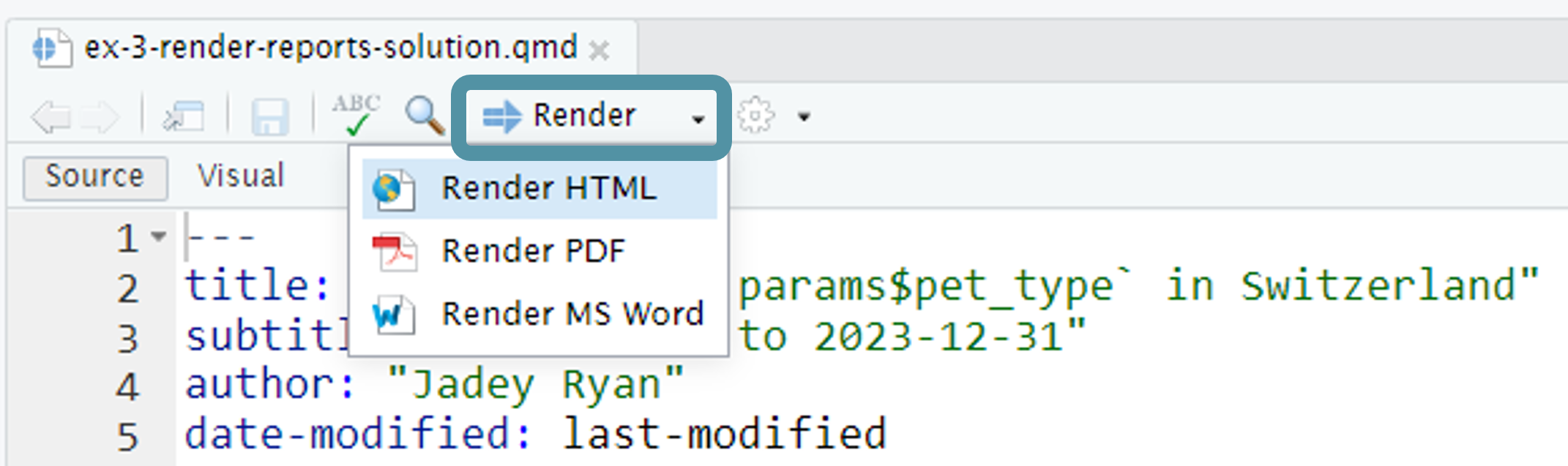07:00
Rendering reports
![]()
Intermediate Quarto // Cascadia R Conf
Three ways to render
RStudio/Quarto integration:
![Quarto render button in RStudio]() Render button in RStudio or
Render button in RStudio or Cmd/Ctrl+Shift+Kkeyboard shortcut✨ Quarto R package ✨
Quarto CLI
💪🏼 Exercise
Change parameters in the YAML and render using ![]() Render button.
Render button.
Look at the unique pet breeds and pick your favorite.
In
2-quarto-render.qmd, change the default parameters in the YAML to your favorite pet type and breed. Render using the![Quarto render button in RStudio]() Render button.
Render button.💬 Chat: Which breed did you pick and why? What do you think will happen if you set the
pet_typedefault parameter to “cats” and thefave_breedparameter to “American Bulldog”?Try it out and discuss what happend!
💪🏼 Exercise
Change parameters and render using quarto_render().
Render with
quarto::quarto_render().💬 Chat: What kinds of variables will you use as parameters for your reports?
07:00
Render all 538 reports
One HTML report for each cat breed and each dog breed.
Change the default
paramsin the YAML.Render button or
Cmd/Ctrl+Shift+Kkeyboard shortcut.Rename the rendered report to include the parameter & prevent overwriting.
Repeat 537 times.
😭
quarto::quarto_render(
input = here::here("2-quarto-render.qmd"),
output_file = "dogs-affenpinscher-report.html",
execute_params = list(
pet_type = "dogs",
fave_breed = "Affenpinscher"))
quarto::quarto_render(
input = here::here("2-quarto-render.qmd"),
output_file = "dogs-afghan-hound-report.html",
execute_params = list(
pet_type = "dogs",
fave_breed = "Afghan Hound"))
quarto::quarto_render(
input = here::here("2-quarto-render.qmd"),
output_file = "dogs-aidi-chien-de-montagne-de-l-atlas-report.html",
execute_params = list(
pet_type = "dogs",
fave_breed = "Aidi Chien De Montagne De L Atlas"))
quarto::quarto_render(
input = here::here("2-quarto-render.qmd"),
output_file = "dogs-akita-report.html",
execute_params = list(
pet_type = "dogs",
fave_breed = "Akita"))
# + 534 more times...
# 😭Create a dataframe with three columns that match quarto_render() args:
output_format: file type (html, revealjs, pdf, docx, etc.)output_file: file name with extensionexecute_params: named list of parameters
Map over each row:
purrr::pwalk(dataframe, quarto_render, <arguments for quarto_render>)😎
Primer on purrr functions for iteration
Map functions apply the same action/function to each element of an object.
Base R
apply()functions are map functions.purrrmap functions have consistent syntax and the output data type is predictable.
for loops → lapply() → purrr::map()

Learn more:
R-Ladies Baltimore presentation Make your R Code purr with
purrr
Create dataframe to iterate over
pet_reports <- pets |>
dplyr::distinct(pet_type, breed) |> # Get distinct pet/breed combos
dplyr::mutate(
output_format = "html", # Make output_format column
output_file = paste( # Make output_file column:
tolower(pet_type), # cats-abyssiniane-report.html
tolower(gsub(" ", "-", breed)),
"report.html",
sep = "-"
),
execute_params = purrr::map2( # Make execute_params column
pet_type,
breed,
\(pet_type, breed) list(pet_type = pet_type, breed = breed)))Subset to first 2 cat/dog breeds
pet_reports_subset <- pet_reports |>
dplyr::slice_head(n = 2, by = pet_type) |>
dplyr::select(output_file, execute_params)
pet_reports_subset| output_file | execute_params |
|---|---|
| cats-abyssiniane-report.html | cats , Abyssiniane |
| cats-aegean-cat-report.html | cats , Aegean Cat |
| dogs-affenpinscher-report.html | dogs , Affenpinscher |
| dogs-afghan-hound-report.html | dogs , Afghan Hound |
Map over each row
purrr::pwalk()iterates over multiple arguments simultaneously.First
.largument is a list of vectors.- Dataframe is a special case of
.lthat iterates over rows.
- Dataframe is a special case of
Note
input is the only named argument of quarto_render() included in pwalk().
output_format, output_file, and execute_params are already passed in through the dataframe.
Multiple formats
Render all reports to all formats
Add to the format: YAML option to render additional output formats from the same .qmd file.
Format links for HTML output
Links to download the other formats will automatically appear in HTML documents.
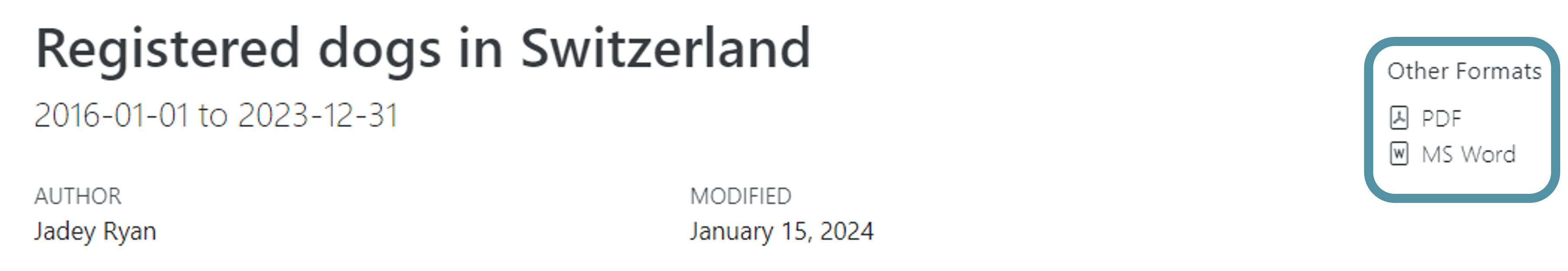
Format link options
Choose which format links to include:
💃🏻 Demo
Programmatically render all reports in all formats in 3-purrr-render-demo.qmd and 3-purrr-render-demo.R.
💡 Use these files as a template and modify them for your own projects!
Directory limitations
Can’t render reports to another directory.
output-dir YAML option only works for Quarto projects that contain a _quarto.yml config file.
Workaround: use {fs} to move files after rendering.
See 3-purrr-render-demo.R for example.
More info: GitHub discussion and GitHub issue.
Can’t embed resources for a Quarto document in a subfolder.
If using embed-resources: true YAML option, .qmd can’t be in subfolder, otherwise:
[WARNING] Could not fetch resource …
More info: GitHub discussion and GitHub issue.
🚶🏻♀ 30-min break 🧘🏾♂️️
30:00