07:00
Styling your reports
![]()
Jadey Ryan // June 21, 2024
Intermediate Quarto // Cascadia R Conf
Intermediate Quarto // Cascadia R Conf
HTML
Bootswatch themes
Choose from or customize one of 25 Bootswatch themes.
Customize a theme by including a custom .scss file under the theme key:
SCSS files
SCSS files have the following form:
/*-- scss:defaults --*/
$h2-font-size: 1.6rem !default;
$headings-font-weight: 500 !default;
$body-color: $gray-700 !default;
/*-- scss:rules --*/
h1, h2, h3, h4, h5, h6 {
text-shadow: -1px -1px 0 rgba(0, 0, 0, .3);
}
Define SASS variables in the defaults section.
Declare CSS rules in the rules section.
Browser developer tools
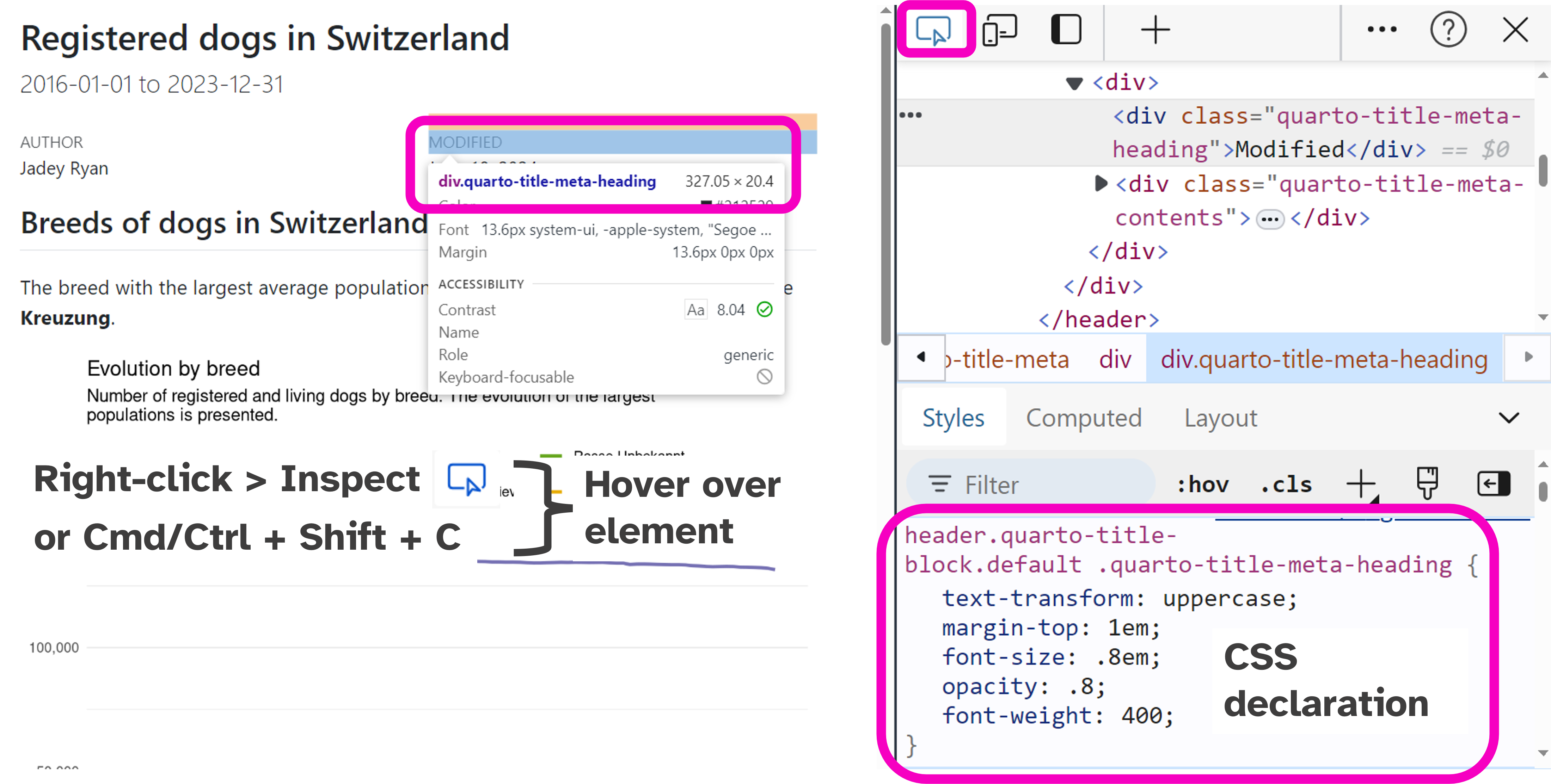
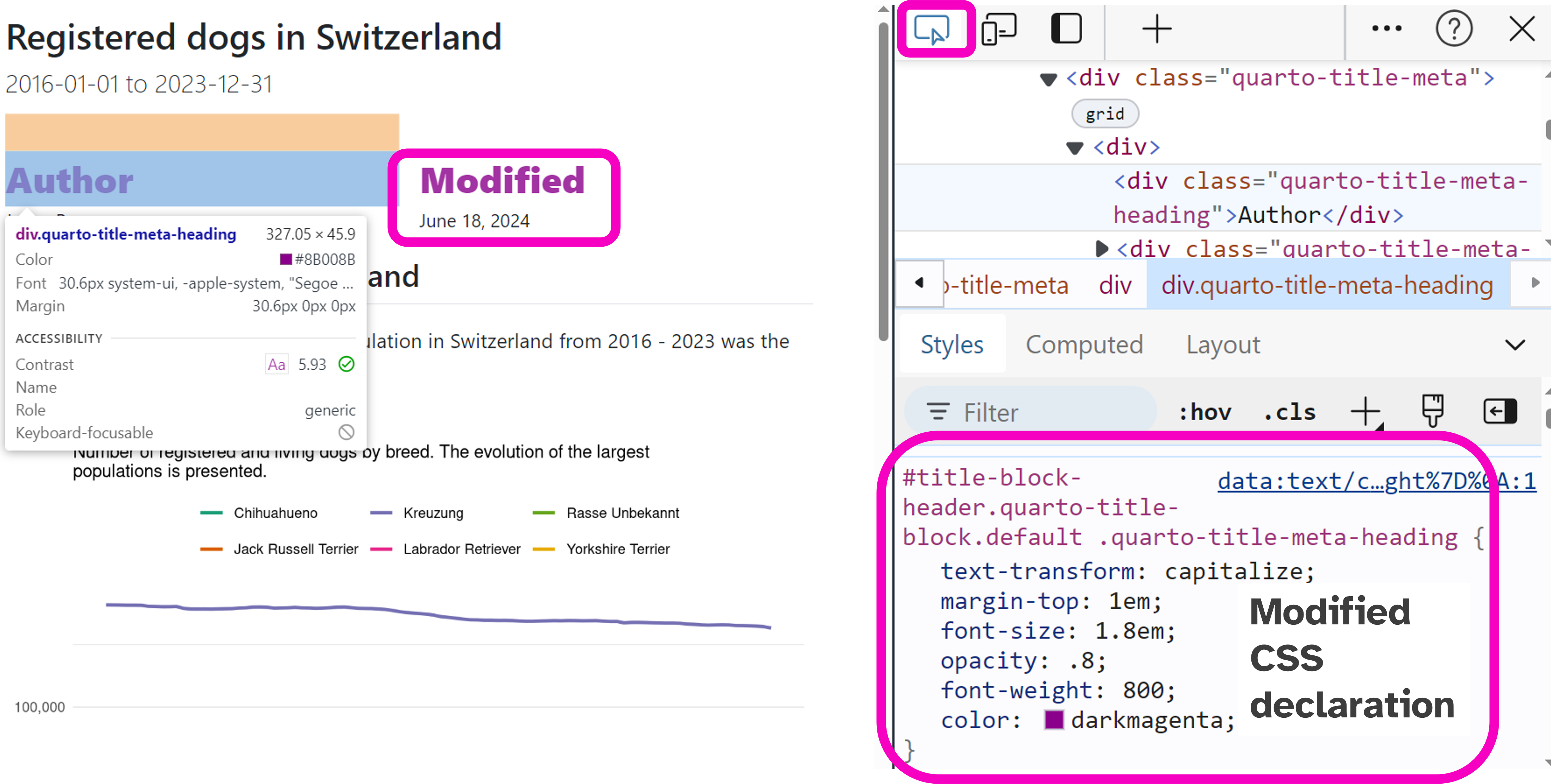
MS Word
Reference document
Create and modify a reference document, which is a special kind of template.
- Run the following in the Terminal to create the reference doc:
- Open
word-template.docxand modify the styles.
- Set this template in the YAML under the
reference-doc:key:
Need your report as a PDF?
Format in MS Word and then convert .docx to .pdf with Adobe Acrobat.
or…
Learn how to format PDFs in the Quarto docs: PDF basics & PDF options.
Try Typst, an open-source markup-based typesetting system, new in Quarto 1.4.
💪🏼 Exercise
Play around with the HTML and MS Word styling of a report of your choosing.
- Open a new
.qmdor choose one from a previous exercise. - Add a Bootswatch theme to the YAML and re-render.
- Create a MS Word reference doc, modify a style, add it to the YAML, and re-render.
