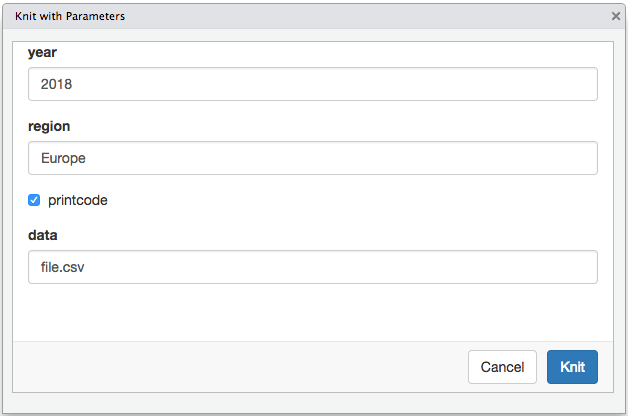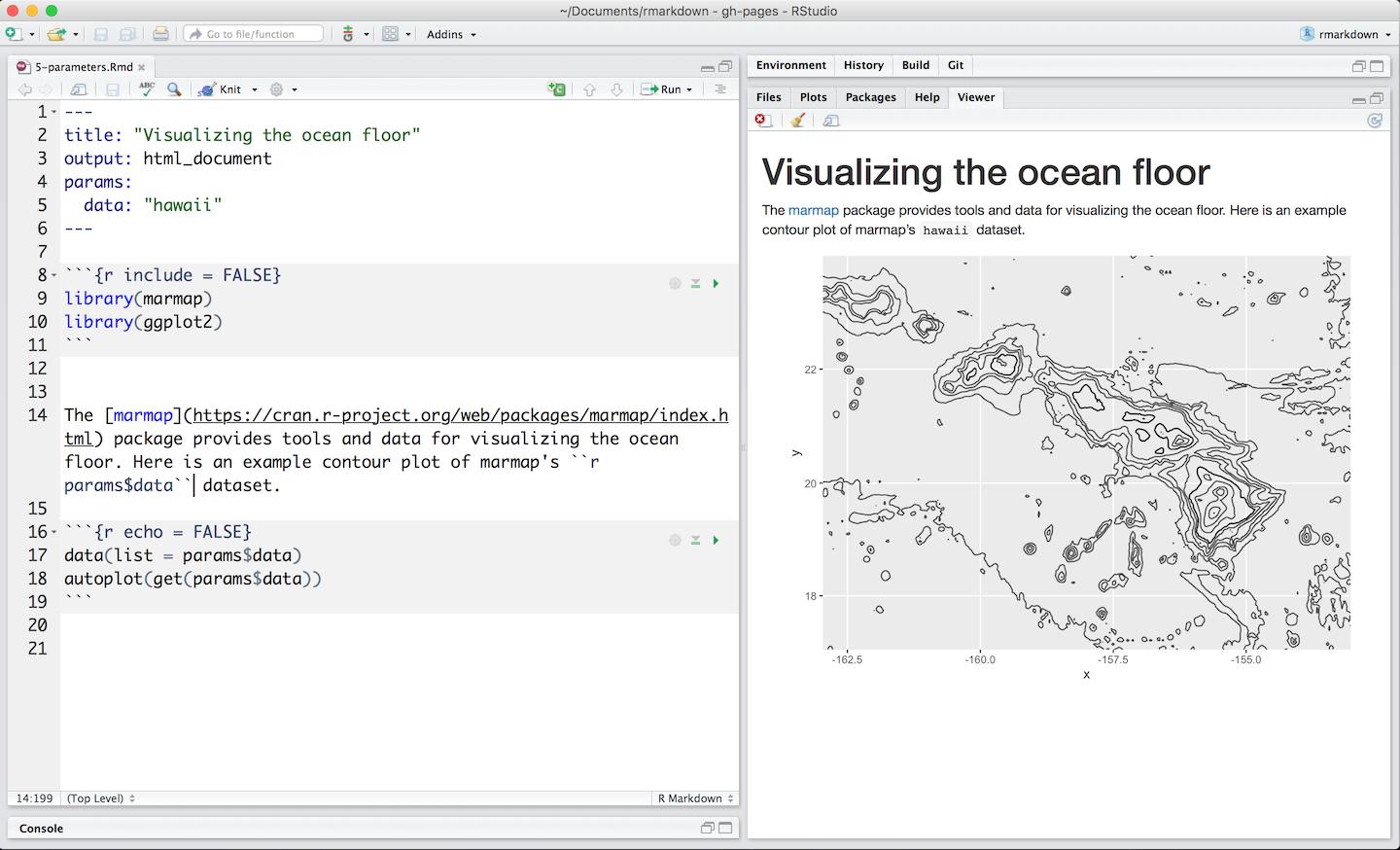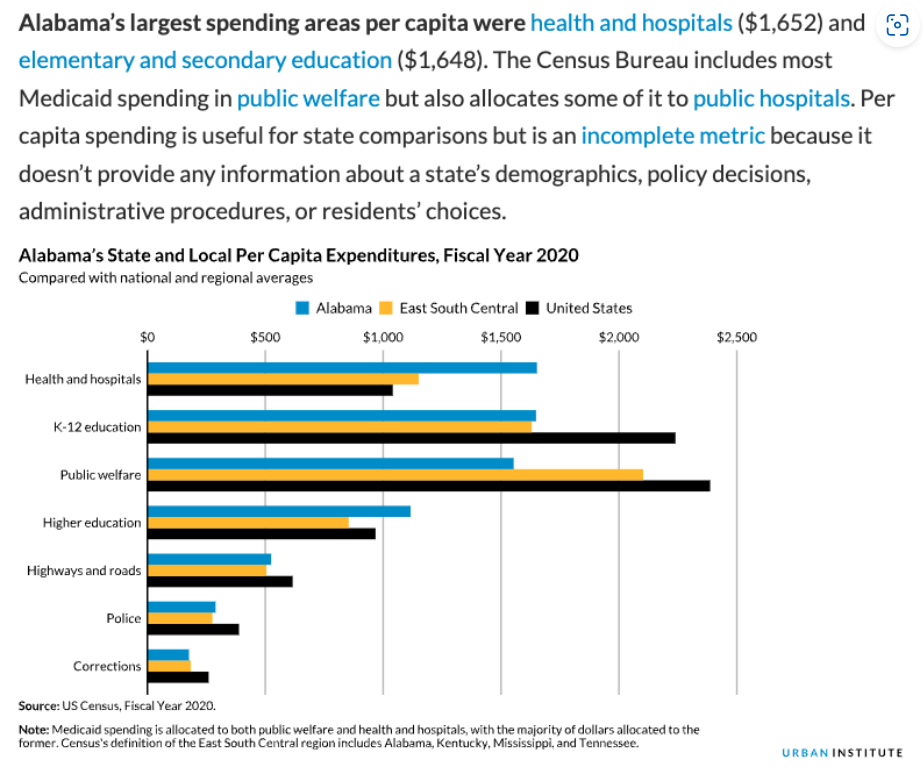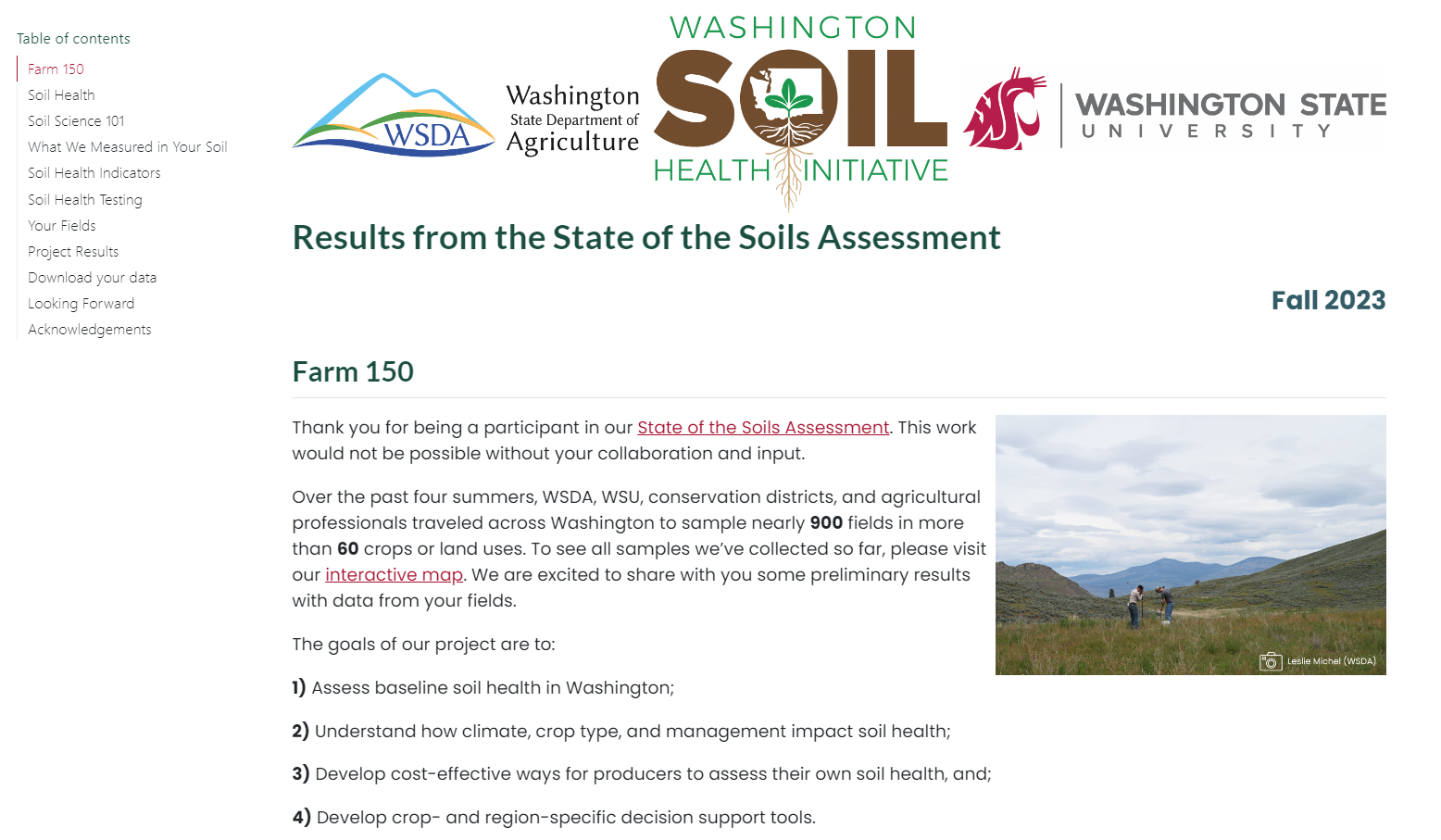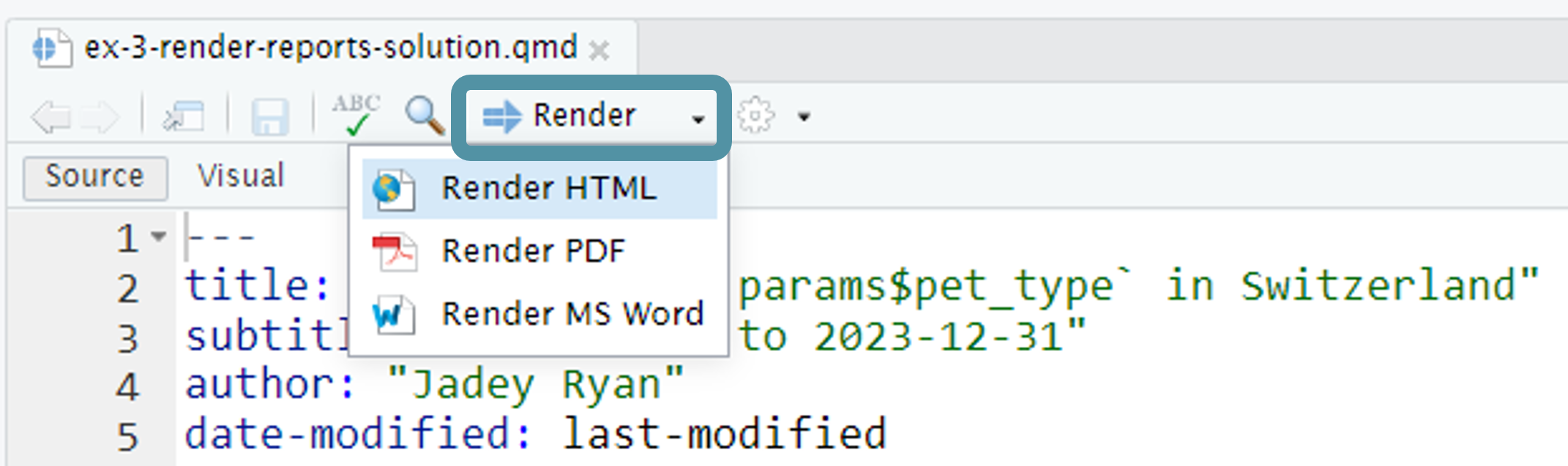Parameterized Reporting
with Quarto
![]()
R-Ladies Abuja
Acknowledgements

R/Medicine Data Cleaning 2023 Workshop taught by Crystal Lewis, Shannon Pileggi, and Peter Higgins
ASA Traveling Courses on Quarto taught by Mine Çetinkaya-Rundel and Andrew Bray
Disclaimer and license
Opinions expressed are solely my own and do not express the views of my employer or any organizations I am associated with.
This work is licensed under Creative Commons Attribution-NonCommercial-ShareAlike 4.0 International (CC BY-NC-SA).
Jadey Ryan
Data scientist at WA Dept of Agriculture
The Coding Cats: cat & code themed merch

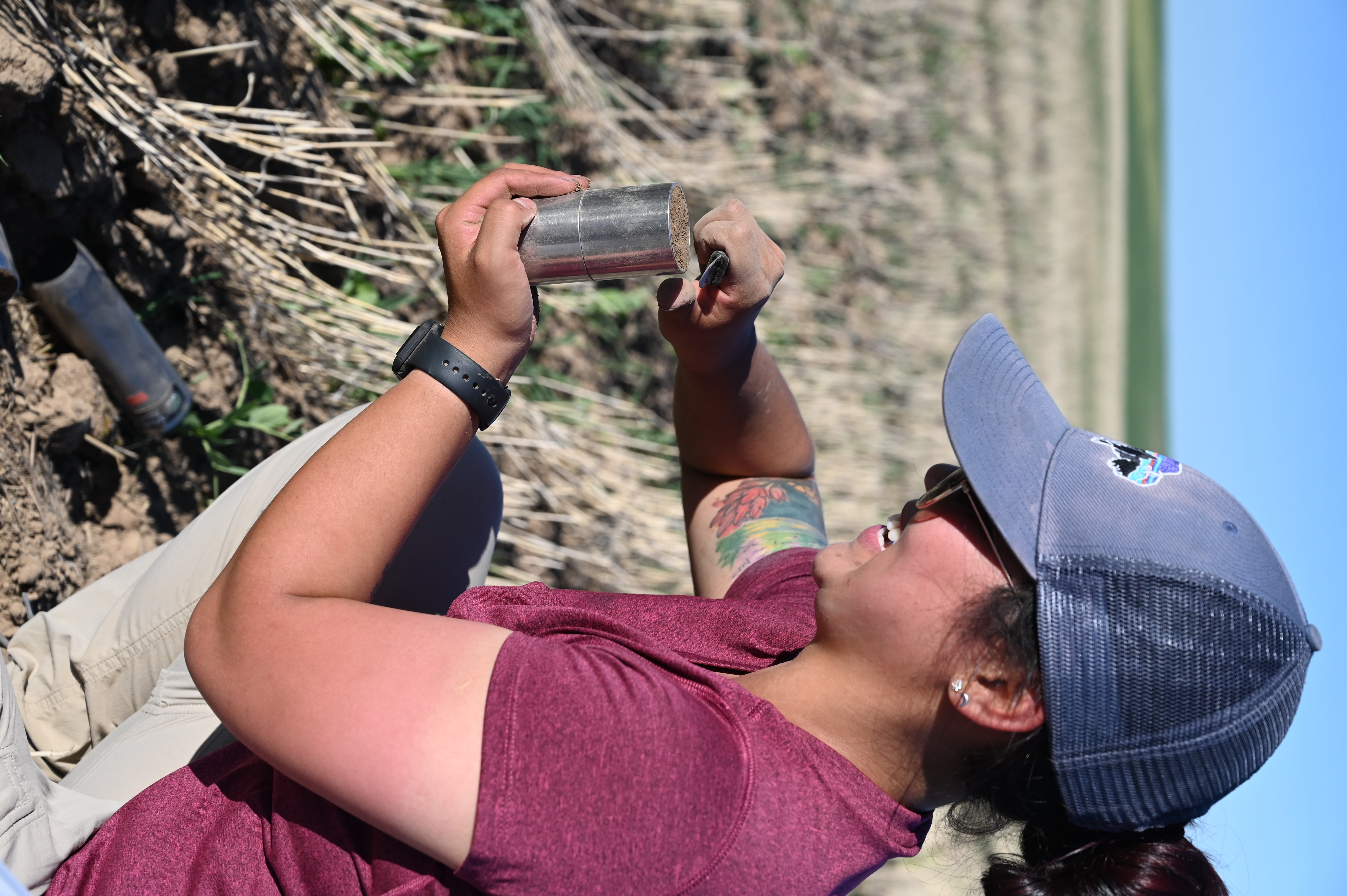
Logistics
Login to Posit Cloud workspace: bit.ly/rladies-parameterized-quarto.
If Posit Cloud doesn’t work, download materials locally:
Ask questions in the public Zoom chat or raise hand ✋.
Workshop structure: presentation, demos/exercises, questions to answer in 💬 Chat.
💪🏼 Exercise 0
💬 Chat: share your name, where you’re calling from, and one thing you’ve made that you’re proud of.
01:00
Learning objectives
- Understand what parameterized reporting is and when it is useful.
- Learn how to convert a report into a parameterized template.
- Generate multiple format outputs from the same template file with conditional content and conditional code execution.
Syntax and RStudio aside
Pipes
2014+ magrittr pipe
%>%2021+ (R \(\geq\) 4.1.0) native R pipe
|>
Isabella Velásquez’s blog post Understanding the native R pipe |> (2022)
To change shortcut to the native pipe:
Tools → Global Options → Code → Editing → Use Native Pipe Operator
Windows: Ctrl + Shift + M
Mac: Cmd + Shift + M
Slide adapted from R/Medicine Data Cleaning 2023 Workshop
Namespacing
package::function()
dplyr::select()
tells R explicitly to use the function
selectfrom the packagedplyrhelps avoid name conflicts (e.g.,
MASS::select())does not require
library(dplyr)
Slide adapted from R/Medicine Data Cleaning 2023 Workshop
RStudio options
Tools → Global Options →
Fussy YAML indentation:
Code→Display→Indentation guides:→Rainbow lines
Match parentheses:
Code→Display→Indentation guides:→ CheckUse rainbow parentheses
Matching divs:
R Markdown→Advanced→ CheckUse rainbow fenced divs
R Markdown → Quarto
R Markdown

Figure from “Hello, Quarto” keynote by Julia Lowndes and Mine Çetinkaya-Rundel, presented at RStudio::Conf(2022).
Quarto
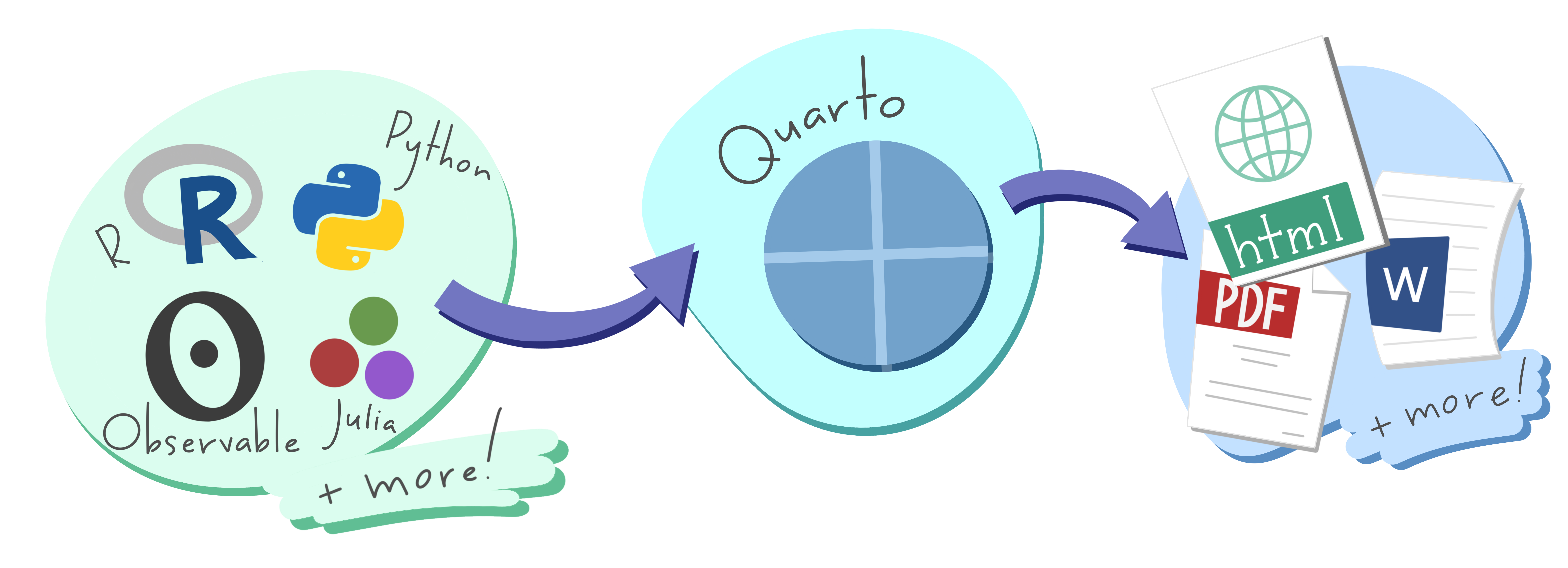
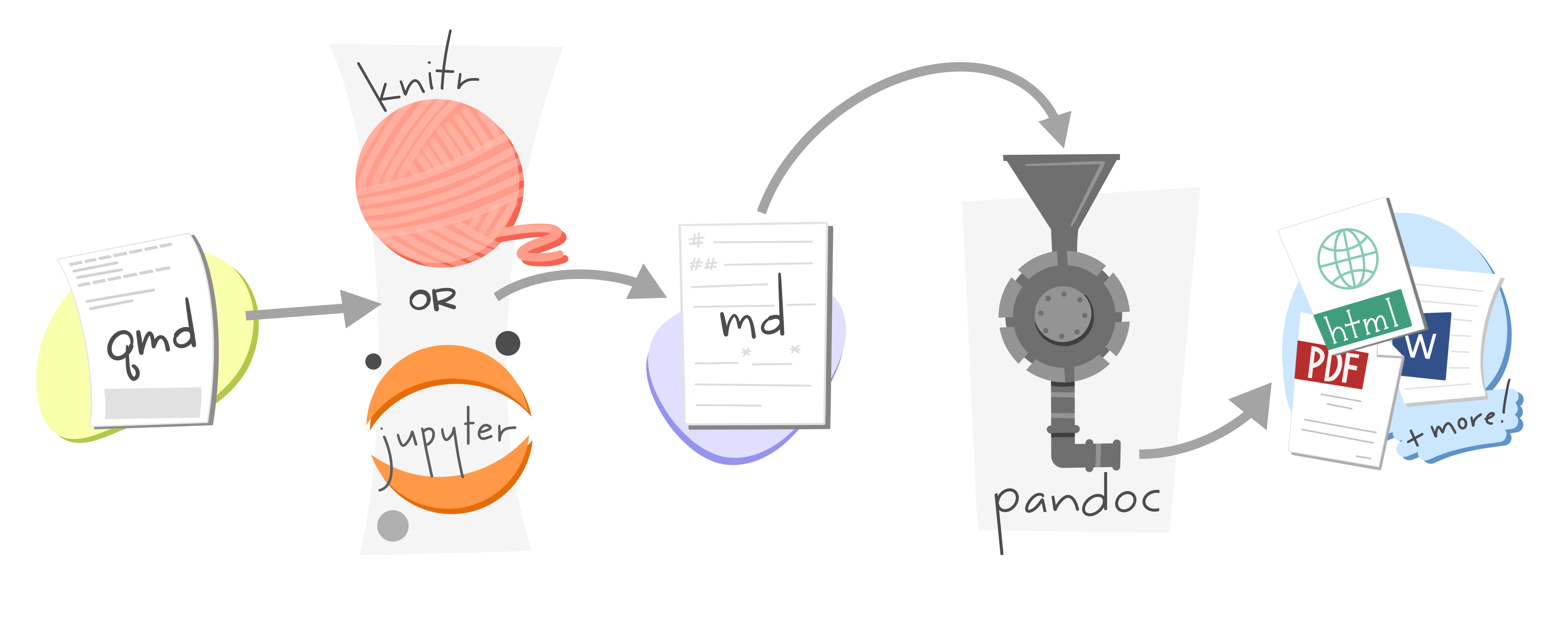
R Markdown vs Quarto

R Markdown
Vast R Markdown ecosystem
Dependent on R

Quarto
Command line interface (CLI)
Expands R Markdown ecosystem
“Batteries included”
Multi-language and multi-engine
If you’re happy with R Markdown and it’s not broken, no need to switch!
R Markdown will still be maintained but likely no new features (Xie 2022).
Convert .Rmd → .qmd
- Change file extension from
.Rmd→.qmd - Change YAML header (
output:→format:) - Convert chunk headers with
knitr::convert_chunk_header()
One sad difference 😥
No Quarto equivalent to .Rmd Knit with Parameters GUI built with Shiny {miniUI}.
. . .
Workaround: build web app to get input, serialize to YAML, pass to Quarto render.
More info: GitHub discussion
Resources for R Markdown users
From R Markdown to Quarto workshop taught by Dr. Mine Çetinkaya-Rundel and Dr. Andrew Bray.
Ted Laderas’ talk Quarto/RMarkdown - What’s Different?
Parameterized reports
Many use cases
Different audiences, different reports
Show code for technical staff and hide code for everyone else (StackOverflow example).
Like a custom function
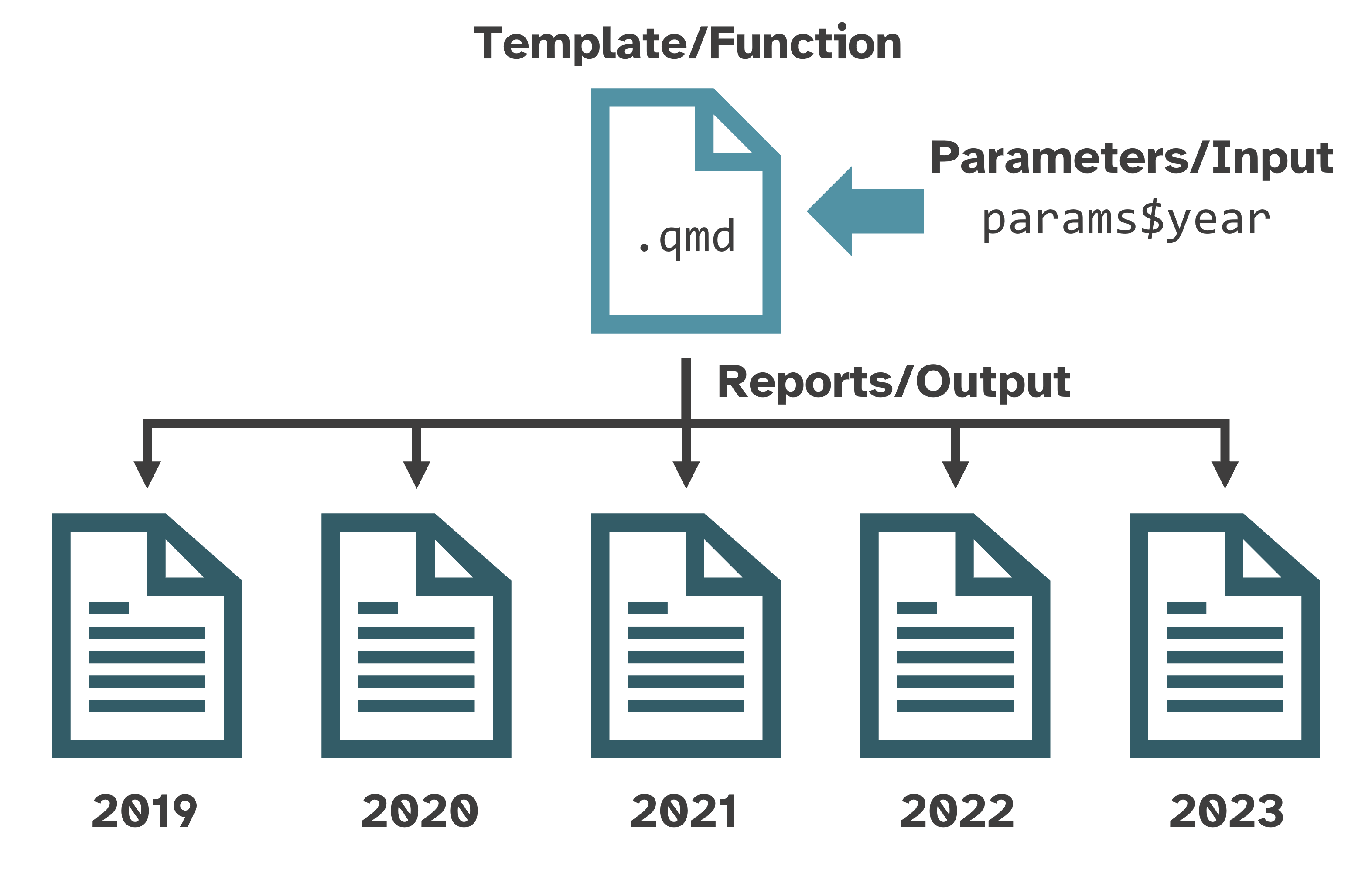
What makes a report “parameterized”?
YAML header with
paramskey-value pairs- Yet Another Markdown Language → YAML Ain’t Markup Language
Use these
paramsin your report to create different variations.
Important
Valid parameter values are strings, numbers, or Boolean.
Must serialize a dataframe to pass it as a parameter, then un-serialize it back to a dataframe within the
.qmdcontent.See Christophe Dervieux’s answer in Posit Community to understand why.
See John Paul Helveston’s blog post to learn how to use {jsonlite} as a workaround.
Workflow
Write report template with default values hard-coded, and then render & review.
Set default
paramskey-value pairs in YAML.Replace hard-coded values with the
paramsvariables.Render the single report and review.
Render extreme cases and review.
- Parameter values with barely any data and with tons of data.
Render all variations of the report at once.
💪🏼 Exercise 1
Explore a report without parameters and see where we could add them.
Open
ex-1-swiss-cats.qmd.Click the
![Quarto render button in RStudio]() Render button.
Render button.Look at the source markdown & code and the rendered report.
💬 Chat: what variables could we set as parameters?
💡 Hint: run the
setupchunk and look at thepetsdataframe to see what variables it has.
05:00
Set params in YAML header
Important
Your default params key-value pairs must be found in your dataset. Otherwise, code will error or output will be blank.
The variable name for params can be anything you choose. Often, it’s a column name in your dataset.
Access params
Run any line or chunk to add params to your environment.
Replace hard-coded values with params
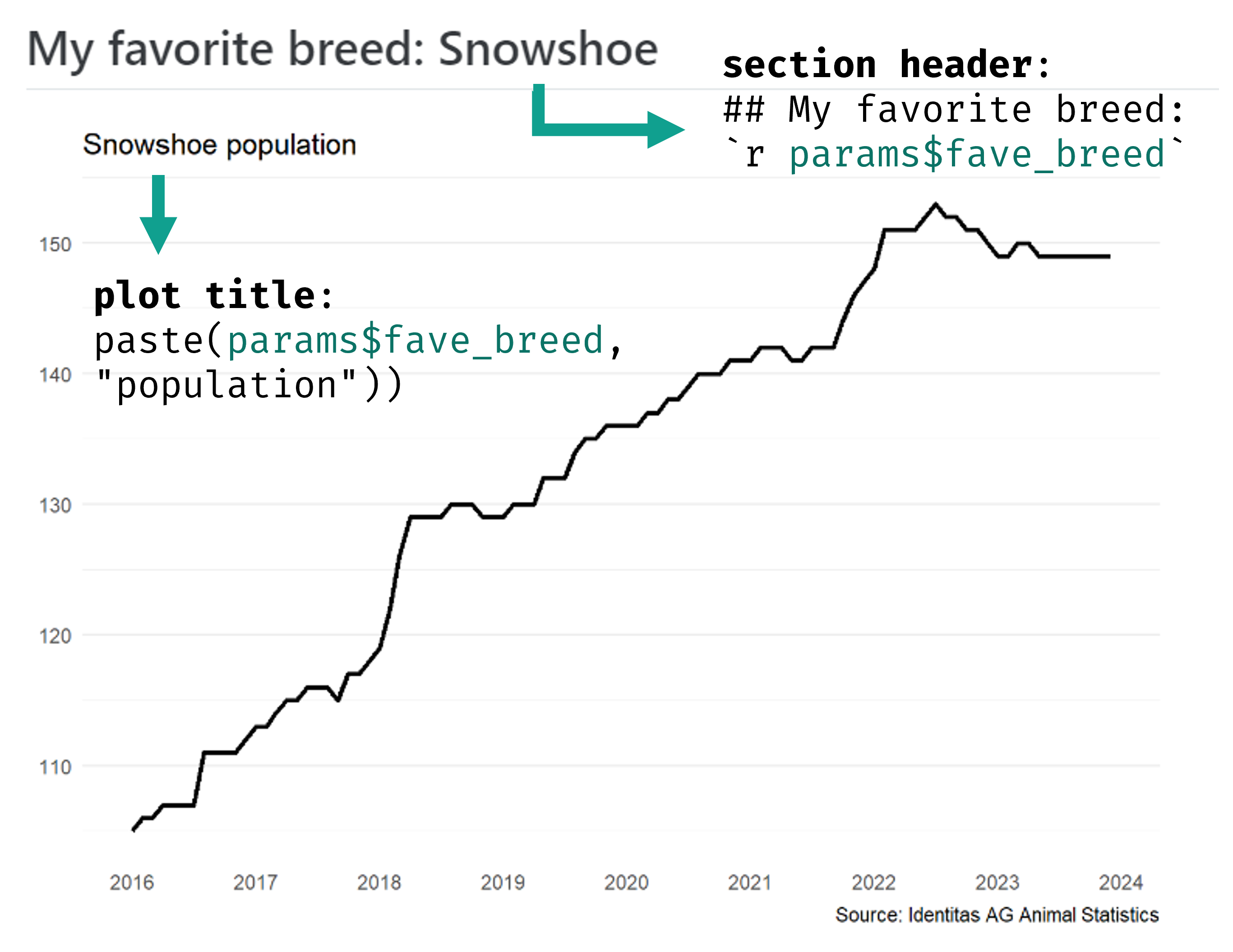
💃🏻 Demo
Modify ex-1-swiss-cats.qmd to add pet_type and fave_breed parameters.
Rendering reports
Four ways to render
![Quarto render button in RStudio]() Render button in RStudio or
Render button in RStudio or Cmd/Ctrl+Shift+Kkeyboard shortcutCheck
Render on SaveandCmd/Ctrl+Skeyboard shortcutQuarto CLI
✨
quarto::quarto_render()
💪🏼 Exercise 2.1
Change parameters in the YAML and render using ![]() Render button.
Render button.
Look at the unique pet breeds and pick your favorite.
In
ex-2-quarto-render.qmdChange the default parameters in the YAML to your favorite pet type and breed. Render using the![Quarto render button in RStudio]() Render button.
Render button.💬 Chat: do you have any pets? what kind? 🐈🐕🐹🐍🐠
05:00
💪🏼 Exercise 2.2
Change parameters and render using quarto_render().
Render with
quarto::quarto_render().💬 Chat: what kinds of variables are you hoping to use as parameters for your reports?
5-min break after this exercise
05:00
🥱 Break
05:00
Render all 538 reports
One HTML report for each cat breed and each dog breed.
Change the default
paramsin the YAML.Render button or
Cmd/Ctrl+Shift+Kkeyboard shortcut.Rename the rendered report to include the parameter & prevent overwriting.
Repeat 537 times.
😭
quarto::quarto_render(
input = here::here("ex-2-quarto-render.qmd"),
output_file = "dogs-affenpinscher-report.html",
execute_params = list(
pet_type = "dogs",
fave_breed = "Affenpinscher"))
quarto::quarto_render(
input = here::here("ex-2-quarto-render.qmd"),
output_file = "dogs-afghan-hound-report.html",
execute_params = list(
pet_type = "dogs",
fave_breed = "Afghan Hound"))
quarto::quarto_render(
input = here::here("ex-2-quarto-render.qmd"),
output_file = "dogs-aidi-chien-de-montagne-de-l-atlas-report.html",
execute_params = list(
pet_type = "dogs",
fave_breed = "Aidi Chien De Montagne De L Atlas"))
quarto::quarto_render(
input = here::here("ex-2-quarto-render.qmd"),
output_file = "dogs-akita-report.html",
execute_params = list(
pet_type = "dogs",
fave_breed = "Akita"))
# + 534 more times...
# 😭Create a dataframe with three columns that match quarto_render() args:
output_format: file type (html, revealjs, pdf, docx, etc.)output_file: file name with extensionexecute_params: named list of parameters
Map over each row:
purrr::pwalk(dataframe, quarto_render, quarto_render_args)
😎
Create dataframe to iterate over
pet_reports <- pets |>
dplyr::distinct(pet_type, breed) |> # Get distinct pet/breed combos
dplyr::mutate(
output_format = "html", # Make output_format column
output_file = paste( # Make output_file column:
tolower(pet_type), # cats-abyssiniane-report.html
tolower(gsub(" ", "-", breed)),
"report.html",
sep = "-"
),
execute_params = purrr::map2( # Make execute_params column
pet_type,
breed,
\(pet_type, breed) list(pet_type = pet_type, breed = breed)))Subset to first 2 cat/dog breeds
pet_reports_subset <- pet_reports |>
dplyr::slice_head(n = 2, by = pet_type) |>
dplyr::select(output_file, execute_params)
pet_reports_subset| output_file | execute_params |
|---|---|
| cats-abyssiniane-report.html | cats , Abyssiniane |
| cats-aegean-cat-report.html | cats , Aegean Cat |
| dogs-affenpinscher-report.html | dogs , Affenpinscher |
| dogs-afghan-hound-report.html | dogs , Afghan Hound |
Map over each row
purrr::pwalk()iterates over multiple arguments simultaneously.First
.largument is a list of vectors.- Dataframe is a special case of
.lthat iterates over rows.
- Dataframe is a special case of
Note
index is the only named argument of quarto_render() included in pwalk().
output_format, output_file, and execute_params are already passed in through the dataframe.
Multiple formats
Render all reports to all formats
Add to the format: YAML option to render additional output formats from the same .qmd file.
Format links for HTML output
Links to download the other formats will automatically appear in HTML documents.
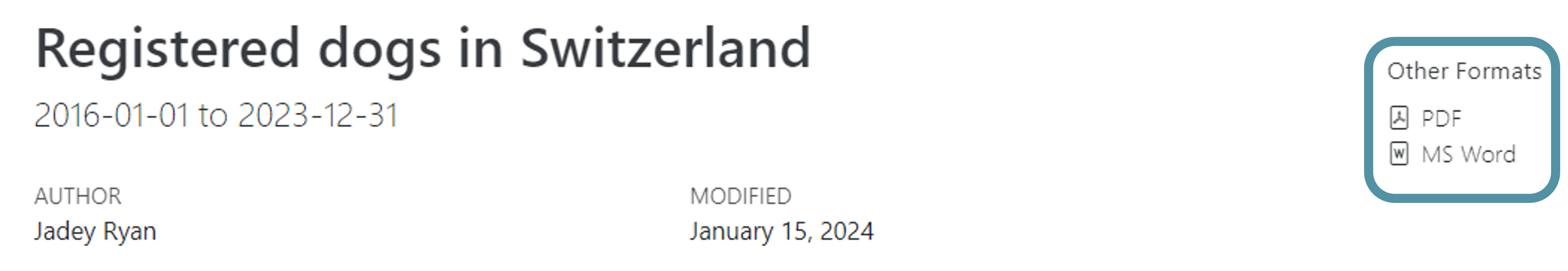
Format link options
Choose which format links to include:
💃🏻 Demo
Demo programmatically rendering all reports in all formats in ex-3-render-reports.R.
💪🏼 Exercise 3
Explore the programmatic way of rendering multiple reports at once.
Look through
ex-3-render-reports.qmdandex-3-render-reports.R.Sourcethe R script (or run line by line).💬 Chat: were any of these functions from the
.qmdor.Rfiles new to you?Ask questions or take a break. 😊
10:00
Watchouts
Can’t render reports to another directory.
output-dirYAML option only works for Quarto projects that contain a_quarto.ymlconfig file.Workaround: use
{fs}to move files after rendering.See
ex-3-render-reports.Rfor example.More info: GitHub discussion and GitHub issue.
If using
embed-resources: trueYAML option,.qmdcan’t be in subfolder, otherwise:[WARNING] Could not fetch resource …
More info: GitHub discussion and GitHub issue.
Conditional content
Control content visibility
Special .content-visible and .content-hidden classes with when-format="___" and unless-format="___" attributes can be applied to:
Examples from Conditional Content Quarto docs
Useful for static/interactive features
Pairs well with {{< include >}} shortcodes to re-use content without copying/pasting.
Use an underscore prefix for included files so they are automatically ignored by a Quarto render of a project (Includes Quarto Docs).
💪🏼 Exercise 4
Use conditional content divs to control when tabsets are shown.
- Modify
ex-4-conditional-content.qmdso that thepanel-tabsetis visible for HTML reports and hidden for all other formats.
Explore the other options. There are multiple ways to get the same result.
{.content-visible when-format=“html”} == {.content-hidden unless-format=“html”}
- 💬 Chat: what other kinds of content might you want to make visible for only a certain format?
05:00
Conditional code execution
More efficient to not execute code that generates interactive outputs for static reports.
Useful for executing interactive plot code for HTML reports and static
ggplot2code for all other formats.Not currently a feature of Quarto v1.4. Follow along with this GitHub discussion.
Workaround for conditional R code
Include in the setup chunk of your .qmd file.
Get the format of the Pandoc output:
Use eval: !expr chunk option
💪🏼 Exercise 5
Conditionally execute ggplot2 code for static reports & plotly code for interactive reports.
Open
ex-5-conditional-code.qmd.Fill in the blanks for the
eval:option forggplotcode chunks andplotlycode chunks.
- 💬 Chat: what is something you learned from this workshop that you’re excited to apply to your own reports and projects?
05:00
🏁 Recap
Learning objective 1
Understand what parameterized reporting is and when it is useful.
Like very fancy custom functions:
Function →
.qmdtemplateInput → parameters
Output → rendered reports
Useful for creating variations of the same report:
country, state, county, or city
time periods
breeds, species, diseases, trials, etc.
Note
We only covered reports, but you can also parameterize revealjs presentations! See this Jumping Rivers blog post about it.
Learning objective 2
Learn how to convert a report into a parameterized template.
Learning objective 3
Render all variations of the report at once using {quarto} and {purrr}.
- Get all unique parameter combinations into a dataframe:
Learning objective 4
Generate multiple format outputs from the same template with conditional content and code.
Content visibility
{.content-visible when-format=“___“}
{.content-visible unless-format=“___“}
{.content-hidden unless-format=“___“}
{.content-hidden unless-format=“___“}
Thank you!
🙏🏼 Please let me know how I did in this short survey
🏡 Home for all workshop materials: jadeyryan.quarto.pub/rladies-abuja-quarto-params/

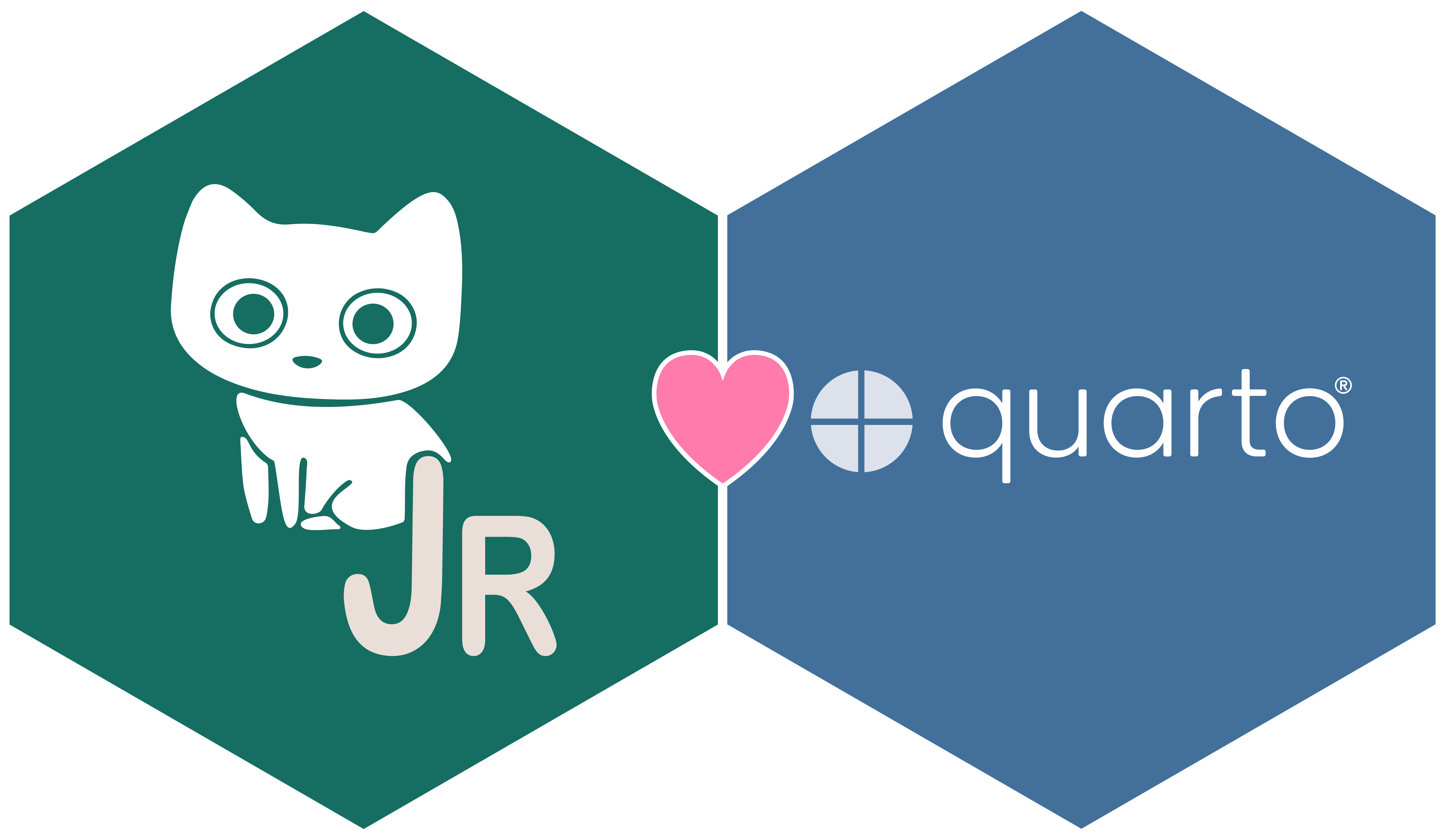
Parameterized Reporting with Quarto // jadeyryan.quarto.pub/rladies-abuja-quarto-params/