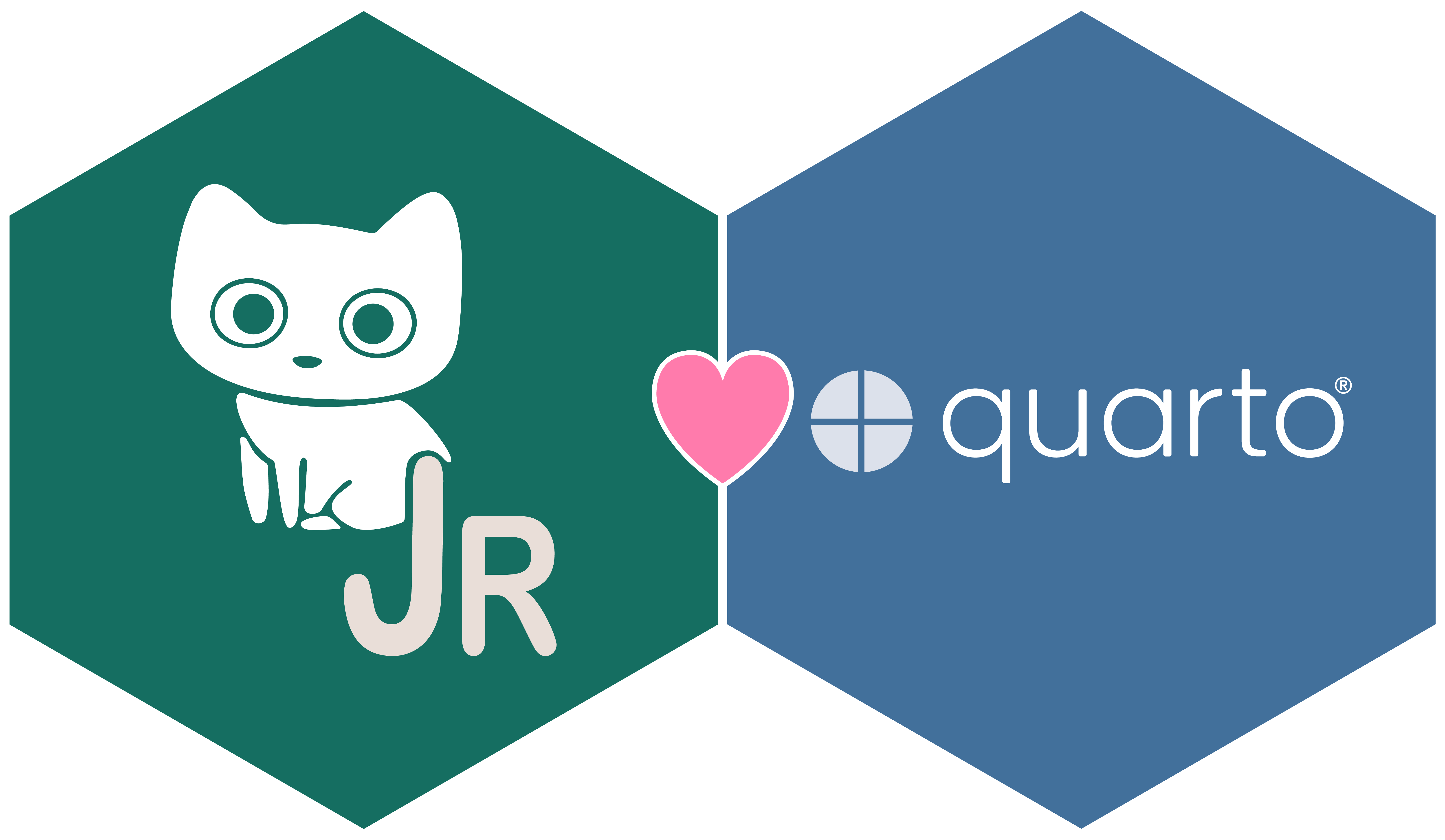pkgs <- c("dplyr", "fs", "ggplot2", "here", "plotly", "purrr", "quarto",
"readr", "stringr", "janitor", "lubridate", "tidyr", "rmarkdown",
"knitr")
install.packages(pkgs)Pre-work
Participation
Demonstrations and exercises will be in Posit Cloud. Posit Cloud allows us all to work in the exact same environment with the same version of R, R packages, and directory of files. Please create an account if you don’t yet have one.
You must be part of the CEDS Workshops Posit Cloud work space to access the project linked below.
https://posit.cloud/spaces/504211/content/8093007
Alternative
If you are struggling with Posit Cloud or if you prefer to work locally, please have the following installed and configured on your machine.
-
Recent version of packages used in this workshop:
-
Check that Quarto works on your computer:
Open RStudio and create a new Quarto (
.qmd) document.Save the document and check you are able to render it.
-
Get the project on your machine (by default, downloads to desktop).
Uncomment and use the
destdirargument to choose a different location.# install.packages("usethis") usethis::use_course( "https://github.com/jadeynryan/parameterized-quarto-workshop/raw/coa-ceds/exercises/ceds-quarto-exercises.zip" # , destdir = "C:/Users/jryan/Documents/R/projects" )
Quarto and purrr
If you’re new to Quarto, we recommend watching Mine Çetinkaya-Rundel’s 23-minute Getting Started with Quarto or Tom Mock’s 2-hour Welcome to Quarto Workshop.
If you’re new to purrr, we recommend watching this R-Ladies Baltimore presentation Make your R Code purr with purrr and reviewing Jenny Bryan’s tutorial and workshop.