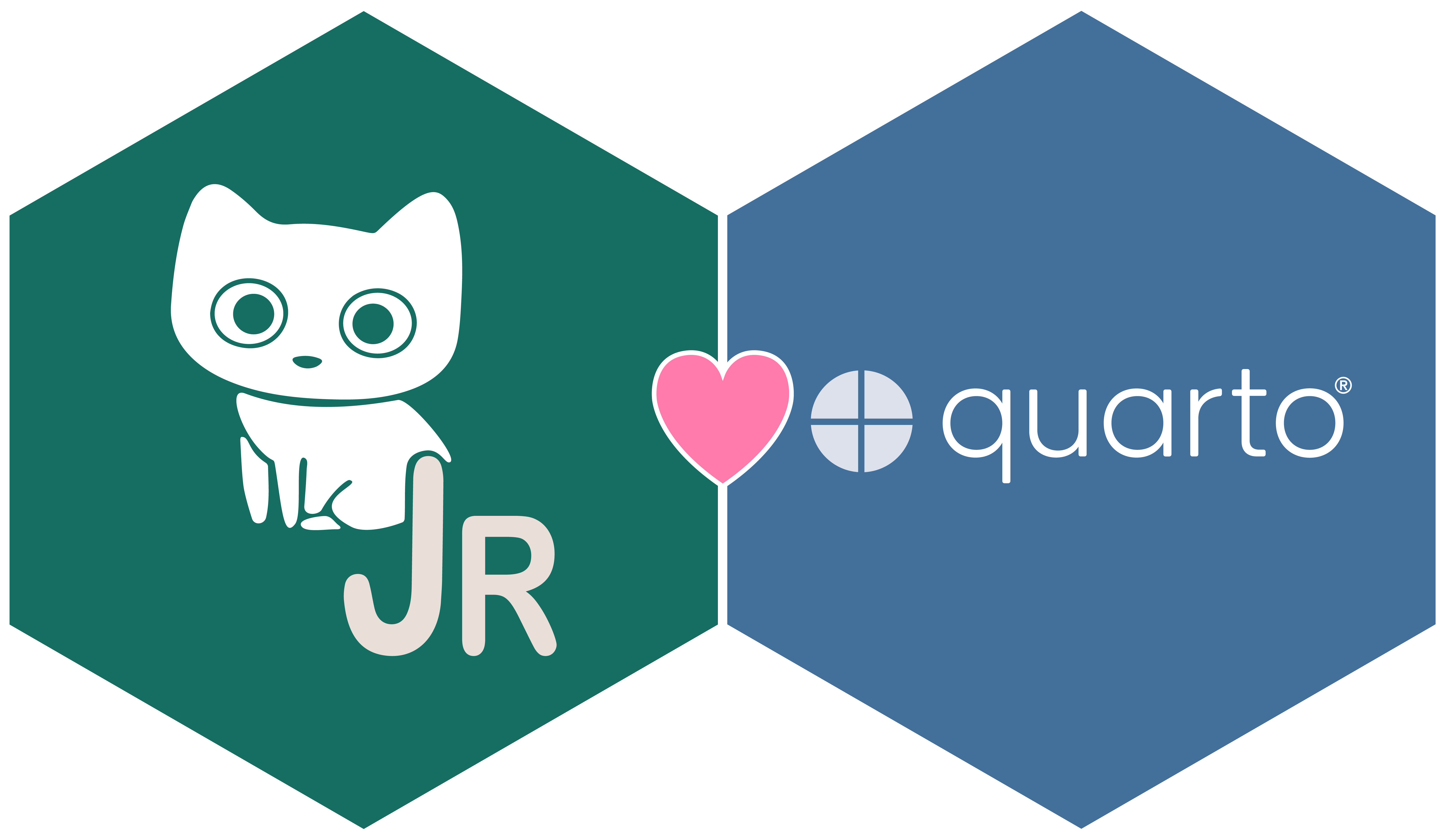pkgs <- c("dplyr", "fs", "ggplot2", "here", "plotly", "purrr", "quarto",
"readr", "stringr", "janitor", "lubridate", "tidyr", "rmarkdown",
"knitr")
install.packages(pkgs)Pre-work
This workshop has five exercises for you to try. After the workshop, I encourage you to adapt the exercise template files and code to fit your own projects.
There are three ways for you to participate. Please complete the pre-work for whichever way you’d like to follow along before the workshop.
Follow along in the Posit Cloud
This workshop will largely be conducted in the Posit Cloud environment. Posit Cloud allows us all to work in the exact same environment with the same version of R, R packages, and directory of files. Please create an account if you don’t yet have one.
Log in to the Posit Cloud instance of this workshop here:
Watch and listen
If you will not be using the Posit Cloud instance, you can learn by watching and listening. No pre-work needed for you. 😊
Follow along on your own computer
As a more high-risk alternative, if you would like to try this out on your own computer, please have the following installed and configured on your machine. Note that we will NOT be able to help you with local computer problems during the workshop. If you choose to do this, you are on your own.
Recent version of R
Recent version of RStudio
-
Recent version of packages used in this workshop:
-
Check that Quarto works on your computer:
Open RStudio and create a new Quarto (
.qmd) document.Save the document and check you are able to render it.
-
Get the project on your machine.
# install.packages("usethis") usethis::use_course("https://github.com/jadeynryan/rladies-parameterized-quarto/raw/main/exercises/exercises.zip")